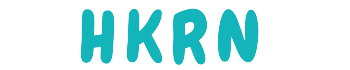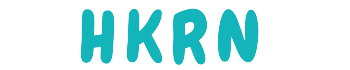IGNOU ID Card 2023 – Indira Gandhi National University (IGNOU) is one of the biggest open Universities in the world. It was established to enhance access and equity to higher education through distance mode and determine the standards in open learning and distance education systems.
An identity Card becomes very necessary for anyone enrolling in any institution or office. The identity card is very essential for all the candidates who have enrolled in IGNOU. The University is an open university that has seen that the candidates can download their Identity cards without any hazards.
Once your admission is confirmed to the University you can download the Identity Card. The procedure for downloading the IGNOU Identity Card which is issued by the University is as under.
What if a candidate is not admitted online
Then in such a case, the candidate will receive a blank Id card from the University. The procedure to fill this physical id card is as under.
- Step1. You have the physical identity card with you.
- Step2: Fill in all the required information in the Identity Card.
- Step3: Then paste a passport-size photograph on the Identity Card.
- Step4: The regional center will sign and stamp the Identity Card.
How To Download IGNOU I Card with Enrolment Number
IGNOU Id Card Download Process : To download the IGNOU student I-Card with Enrolment Number, User Name and Password the following steps need to be followed.
- Step-1: Go to the official website of IGNOU www.ignou.ac.in
- Step-2: Enter your username and password which you created while taking admission.
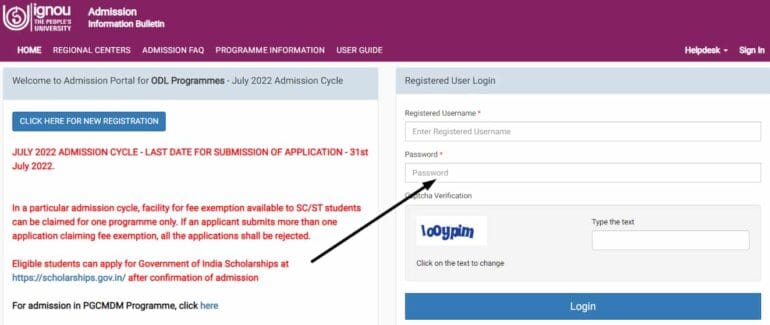
- Step-3: Then enter the captcha verification. Click on the login button to submit the details.
- Step-4: Profile page will open, now you have to click on My Application option here.
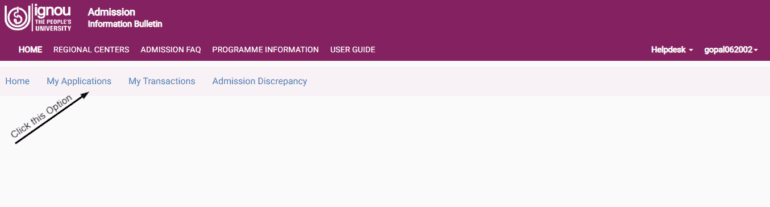
- Step-5: As soon as you click on My Application option, the application summary will open.
- Step-6: Then you can see the link to download IGNOU ID card PDF. Click on that and now you can download the IGNOU card as a PDF.
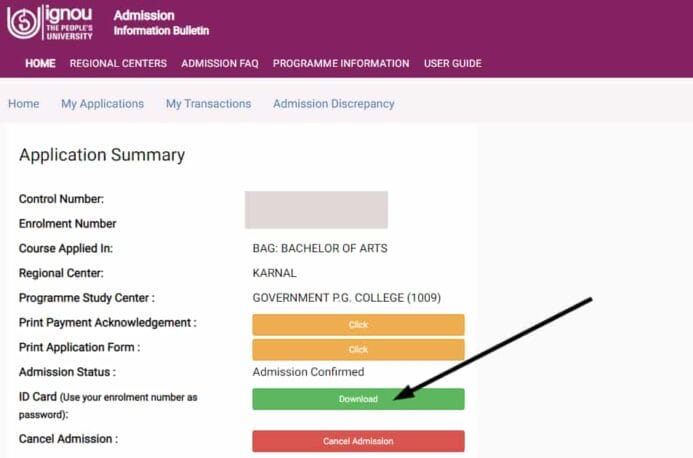
- Step-7: Enter the password to open the PDF file and take a printout of it.
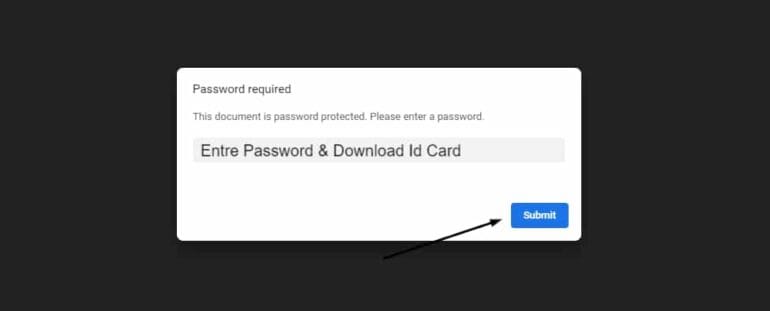
- This way your IGNOU Identity card download procedure is over. You will have the identity card with you.
IGNOU Identity Card Download with Password
What password needs to be entered for opening the file of the IGNOU ID Card
- To secure the documents and information of the candidates the university has applied the password code on the ID card file. The Password is the 9 or 10-digit enrolment number that is issued to the candidate
How to reset the IGNOU ID card Password
The candidate 10 digit enrolment number is the IGNOU card pdf password. The candidate needs to first obtain the 10-digit original enrolment number before downloading the identity card. The candidate can get it from the admission portal. This enrolment number is very important for the candidate as it is the password to the candidate’s identity card. This enrolment number is the password to your identity card file.
How to Download Old Student IGNOU ID Card
The old student who wants to download their Id card needs to follow the following steps.
- Step1: Go to the official website of IGNOU.
- Step2: Enter your username and password which you created while taking admission.
- Step3: Then enter the captcha verification. Click on the login button to submit the details.
- Step4: The profile page will open.
- Step5: Then you can see the link to download IGNOU ID card PDF. Click on that and now you can download the IGNOU card as a PDF.
- Step6: Enter the password to open the PDF file and take a printout of it.
- This way your IGNOU Identity card download procedure is over. You will have the identity card with you.
How many times Students can Download IGNOU ID Card
Does a candidate need to download one IGNOU ID card every semester or year? Let us know at what time and how many times the student can download the IGNOU Identity card.
The student does not need to download their identity card again and again. The candidate needs to download the identity card just once from the admission site. The card can be used throughout the program duration.
Ways to get the Duplicate IGNOU Student Identity Card
If the candidate has lost his identity card, then they need not worry about it. The candidates who have taken admitted in the current academic year can simply download the id card again from the official website of IGNOU.
But if the candidate is an old student of the institute, then he or she needs to visit the regional office and apply for a duplicate IGNOU Id Card. The candidate can collect a duplicate ID card from the regional center by applying or they can download it from the IGNOU official website.
Why is the IGNOU ID Card Important
The IGNOU ID card is important because it is needed at the following places.
- When a candidate goes to submit the assignment at the IGNOU center.
- If the candidate needs to get the study material from the regional or the study center.
- When the candidate goes to appear for the term-end examination.
- When the candidate goes to the center for the practical.
- When the candidate needs to attend the seminars, convocations, etc. at the center.
Important Link:
| Student ID Card Link | CLICK HERE |
Q.1 What is the Password of the IGNOU Student ID Card
The candidate’s 9-10 digit enrolment number is the IGNOU card pdf password
Q.2 Why is the IGNOU Identity Card Important
Student needs an identity card to submit assignments at the IGNOU center, receive study material from the study center, appear in term-end examinations, attend practicals, seminars, convocations, etc.
Q.3 How To Download IGNOU Student I Card
Go to the official website of IGNOU and download the ignou id card
Q.4 How many times Students can Download IGNOU ID Card
The student need not download his identity card again and again. The candidate will have to download the Identity Card only once from the entry point. The card can be used throughout the duration of the program. In case of loss of id card, you can download IGNOU I card again