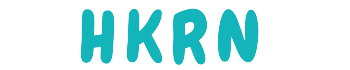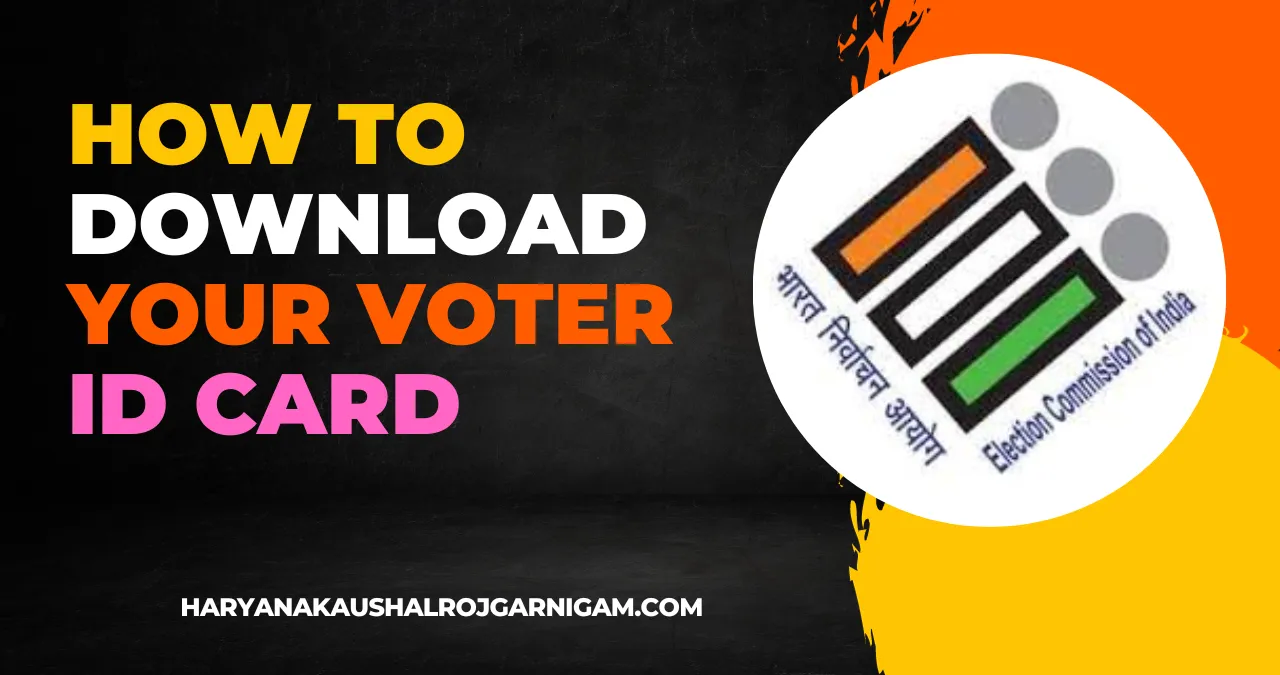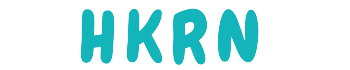Voter ID card is an important document for every citizen. It serves as identity proof and allows you to exercise your right to vote. In this blog, we will guide you on downloading your voter ID card online.
Step 1: Register on the NVSP Portal
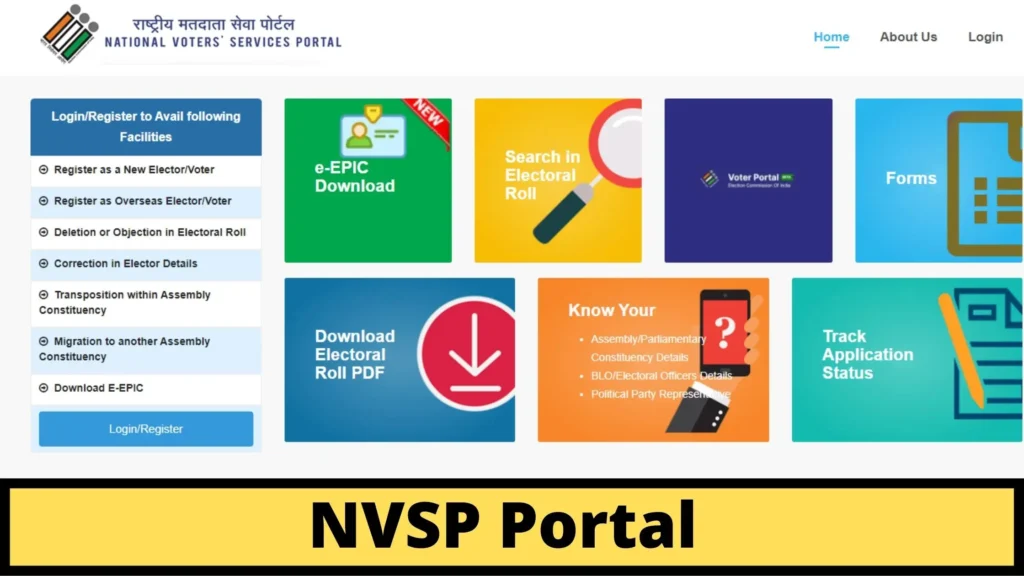
To download your voter ID card online, you need to register on the NVSP (National Voter’s Service Portal) website. If you haven’t registered yet, follow these steps:
- Visit the NVSP website and click the “Register as a New User” option.
- Provide your mobile number, capture the code, and click on the “Register” button.
- Enter your first name, last name, email ID, and password, and confirm the password.
- Complete the registration process by clicking on the “Register” button.
Step 2: Login to Your Account
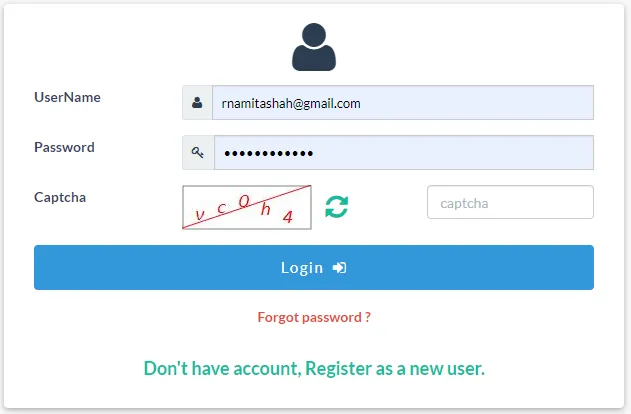
Once you have registered on the NVSP portal, you can access various services. To login to your account, follow these steps:
- Click on the “Login” option.
- Enter your username (voter ID card number/mobile number/email ID) and password.
- Click on the “Login” button.
Step 3: Download Your Voter ID Card
After logging in, you can download your voter ID card by following these steps:
- Click on the “Download e-EPIC” option.
- If you have applied for a voter ID card, enter your reference ID.
- If your voter ID card number is mentioned on the card, enter it in capital letters.
- Select your state or search for it.
- Click on the “Search” button.
- Verify your details, enter the OTP received on your registered mobile number, and click on the “Verify OTP” button.
- After successful verification, click on the “Download EPIC” option.
- Save the PDF file on your phone or computer.
By following these steps, you can easily download your voter ID card online. The downloaded file is a digitally valid PDF file. You can choose to print it and use it as a physical voter ID card. If you prefer a PVC voter ID card, you can find the link in the video description.